Dataflow format¶
A rendered graph with all its nodes, their properties, values, and connections is called a dataflow. Its state can be serialized and saved as a JSON file.
Format description¶
The root of the dataflow format consists of four main attributes.
metadata- structure of type Metadata. It is used to override metadata settings from the Specification format. In general, values from dataflow’smetadataoverride settings from specification. For simple types, such as strings or integers, values are changed. For arrays and dictionaries, the values are updated (values of existing keys are replaced with new ones, and the new values in arrays are appended to the existing entries).entryGraph- string that specifies the ID of the graph fromgraphslist that should be rendered when the dataflow is loaded. If not specified, the first graph in the list is rendered.graphs- array of objects of type Graph that describe available graphs in the dataflow. Each graph is a separate entity that can be rendered in the editor. IfentryGraphis not specified, the first graph in the list is rendered when the dataflow is loaded.version- string that identifies the version of the specification and dataflow. It is used to check compatibility between provided dataflow and the current version of the implementation.
Graph¶
Graphs are a way to encapsulate a part of the dataflow into a separate entity. They can be used to simplify the dataflow structure, group nodes, or create reusable components. On the frontend level, graphs are rendered as distinct nodes, which can be interacted with in the same way as standard nodes, but can be entered and expanded to show the content of the subgraph. On top of that, interfaces of such graph nodes may be exposed and accessed outside the graph, allowing to create more complex, multi-layer graph structures.
Each graph can be described with the following properties:
id- unique value that identifies the graph.name- human-readable name of the graph.additionalData- any JSON-like data that provides additional information regarding the graph.nodes- array that specifies all nodes in the dataflow. Every element is of type Node.connections- array that specifies all connections in the dataflow. Every element is of type Connection.panning- object of type Panning that defines the position of the top-left corner in the rendered editor.scaling- floating-point number that defines the zoom level in the editor.
Node¶
An object that describes a single node in the editor. Each node has:
name- node name, as defined in the specification.id- unique value assigned to the node.instanceName- optional field defining a node’s title rendered to the user. If set,instancename (name)will be displayed, otherwise, just thenamewill be rendered.properties- list describing the node’s parameterized values. Every element is of type Property.interfaces- list describing the node’s interfaces. Every element is of type Interface.width- the node’s width in the editor.twoColumn- boolean value. If set totrue, the interfaces on opposite sides will be arranged parallel to each other. Otherwise, each interface will be positioned on a separate line. This overrides the value set in the specification. If not provided, the value set in the specification will be used instead.subgraph- optional field defining theidof the subgraph that this node represents. It refers to one of the Graphs entries fromgraphswith a matchingid.enabledInterfaceGroups- optional array describing enabled interface groups. Every element is of type Enabled Interface Groups.color- optional field defining a hexadecimal color that will be used as the node background in the editor. This overrides the node color set in the specification. If not provided, the color set in the specification will be used instead.
Property¶
Each property is described by an object with three attributes:
id- unique value assigned to the propertyname- name of the propertyvalue- actual value of the property.
Node having two parameters: example_text of value example_value and example_number of value 123 would have the following options value:
[
{
"id": 1,
"name": "example_text",
"value": "example_value"
},
{
"id": 2,
"name": "example_number",
"value": 123
}
]
Interface¶
Each input, output, and inout is described by an object with the following attributes:
id- unique value assigned to the property. It is used to describe connections in the dataflow.name- name of the interfacedirection- value determining the type of the interfaces. Can be eitherinput,output, orinout.side- tells on which side of the node the interface should be placed.sidePosition- specifies a row on which the interface is rendered. Values for interfaces of the samesidevalue have to be unique.externalName- name of the interface displayed in the editor. For every interface in each node, it is possible to make it a graph interface. A graph interface has its own unique external name, which is visible when the graph is nested within another graph. It is used to create multi-layer graphs, with subgraphs that can be connected to others nodes/graphs. Both the interface of the graph node and the interface of the node within the graph have the sameidanddirectionfields. Note that values ofexternalNamewithin the graph have to be unique.
Example of graph interfaces:
{
"graphs": [
{
"id": "9c4d5349-9d3b-401f-86bb-021b7b3e5b81",
"nodes": [
{
"id": "0bfba841-a1e8-429c-aa8a-d98338339960",
"position": {
"x": 0,
"y": 0
},
"width": 200,
"twoColumn": false,
"interfaces": [
{
"name": "Exposed Name",
"id": "29cd9a27-2b49-4ae7-a164-a574c07fc684",
"direction": "input",
"side": "left",
"sidePosition": 0
}
],
"subgraph": "569edd54-0f42-4c24-a809-1509febbe23a",
"name": "Test subgraph node #1"
}
],
"connections": []
},
{
"id": "569edd54-0f42-4c24-a809-1509febbe23a",
"nodes": [
{
"id": "56910b7a-9fe9-4db1-9d19-71037711d718",
"position": {
"x": 871,
"y": 316
},
"width": 200,
"twoColumn": false,
"interfaces": [
{
"name": "Within Input",
"externalName": "Exposed Name",
"id": "29cd9a27-2b49-4ae7-a164-a574c07fc684",
"direction": "input",
"side": "left",
"sidePosition": 0
}
],
"name": "Exposed interface node"
}
],
"connections": []
}
],
"entryGraph": "9c4d5349-9d3b-401f-86bb-021b7b3e5b81",
"version": "20250623.14"
}
The example consists of two graphs.
The first graph of id 9c4d5349-9d3b-401f-86bb-021b7b3e5b81 consists of a single graph node with an interface of id 29cd9a27-2b49-4ae7-a164-a574c07fc684.
The node represents a graph of id 569edd54-0f42-4c24-a809-1509febbe23a, which is a graph with a single node with an interface of id 29cd9a27-2b49-4ae7-a164-a574c07fc684.
The interface of the graph node is exposed as Exposed name thanks to which it can be accessed from the outside of the graph.
Because the interface is exposed, both of those interfaces have to have the same id and direction value.
Graph node:
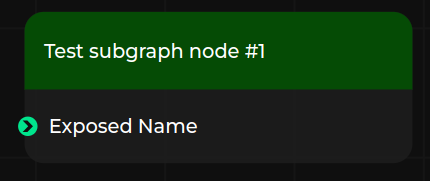
Node within graph:
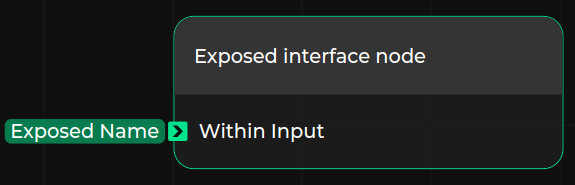
Connection¶
Object that describes a singular connection. It has three attributes:
id- unique value assigned to the connectionfrom- the connection’s output interface idto- the connection’s input interface id.anchors- optional list of Anchor objects.
Anchor¶
This object describes a single anchor that is used to render connections divided into subparts. Every part of the connection is rendered between two adjacent anchors. Two attributes are used:
x- x coordinate of the anchory- y coordinate of the anchor.
Panning¶
This object describes the position of the top-left corner of the rendered editor in the browser. Defines the camera position in the editor space. Two attributes are used:
x- x coordinate of the cornery- y coordinate of the corner.
Enabled Interface Groups¶
Each enabled interface group is described by the following properties:
name- name of the interface groupdirection- value determining the type of the interfaces. Can be eitherinput,outputorinout.
Warning
Make sure that enabled interface groups use disjoint interfaces.
Example dataflow¶
The example dataflow for a specification defined in Specification format is defined as below:
{
"graphs": [
{
"id": "2035108300",
"nodes": [
{
"name": "Filter2D",
"id": "node_168064109167511",
"position": {
"x": 544,
"y": 77
},
"width": 200,
"twoColumn": false,
"interfaces": [
{
"name": "image",
"id": "ni_168064109167612",
"direction": "input"
},
{
"name": "kernel",
"id": "ni_168064109167613",
"direction": "input"
},
{
"name": "output",
"id": "ni_168064109167714",
"direction": "output"
}
],
"properties": [
{
"name": "iterations",
"id": "8434027854",
"value": 1
},
{
"name": "border type",
"id": "7165552813",
"value": "constant"
}
],
"instanceName": "Filter"
},
{
"name": "LoadVideo",
"id": "node_168064220761015",
"position": {
"x": -60,
"y": -36
},
"width": 200,
"twoColumn": false,
"interfaces": [
{
"name": "frames",
"id": "ni_168064220761016",
"direction": "output"
}
],
"properties": [
{
"name": "filename",
"id": "8887517324",
"value": "input.mp4"
}
]
},
{
"name": "GaussianKernel",
"id": "node_168064222522321",
"position": {
"x": -65,
"y": 295
},
"width": 200,
"twoColumn": false,
"interfaces": [
{
"name": "kernel",
"id": "ni_168064222522422",
"direction": "output"
}
],
"properties": [
{
"name": "size",
"id": "1247863780",
"value": 5
},
{
"name": "sigma",
"id": "0187870808",
"value": 1
}
]
},
{
"name": "Threshold",
"id": "node_168064225320530",
"position": {
"x": 999,
"y": 100
},
"width": 200,
"twoColumn": false,
"interfaces": [
{
"name": "image",
"id": "ni_168064225320531",
"direction": "input"
},
{
"name": "output",
"id": "ni_168064225320532",
"direction": "output"
}
],
"properties": [
{
"name": "threshold_value",
"id": "8770324282",
"value": 1
},
{
"name": "threshold_type",
"id": "8305532648",
"value": "Otsu"
}
]
},
{
"name": "StructuringElement",
"id": "node_168064227787336",
"position": {
"x": 1010,
"y": 409
},
"width": 200,
"twoColumn": false,
"interfaces": [
{
"name": "kernel",
"id": "ni_168064227787437",
"direction": "output"
}
],
"properties": [
{
"name": "size",
"id": "1587558664",
"value": 5
},
{
"name": "shape",
"id": "1375086555",
"value": "Cross"
}
]
},
{
"name": "Morphological operation",
"id": "node_168064228786538",
"position": {
"x": 1422,
"y": 54
},
"width": 200,
"twoColumn": false,
"interfaces": [
{
"name": "image",
"id": "ni_168064228786539",
"direction": "input"
},
{
"name": "kernel",
"id": "ni_168064228786540",
"direction": "input"
},
{
"name": "output",
"id": "ni_168064228786641",
"direction": "output"
}
],
"properties": [
{
"name": "iterations",
"id": "0605526715",
"value": 1
},
{
"name": "border type",
"id": "2810748353",
"value": "constant"
},
{
"name": "operation type",
"id": "8413506138",
"value": "dilation"
}
]
},
{
"name": "SaveVideo",
"id": "node_168064231007448",
"position": {
"x": 1773,
"y": 76
},
"width": 200,
"twoColumn": false,
"interfaces": [
{
"name": "color",
"id": "ni_168064231007449",
"direction": "input"
},
{
"name": "binary",
"id": "ni_168064231007450",
"direction": "input"
}
],
"properties": [
{
"name": "filename",
"id": "3087244218",
"value": "output.mp4"
}
]
}
],
"connections": [
{
"id": "168064222082820",
"from": "ni_168064220761016",
"to": "ni_168064109167612"
},
{
"id": "168064222926625",
"from": "ni_168064222522422",
"to": "ni_168064109167613"
},
{
"id": "168064225938335",
"from": "ni_168064109167714",
"to": "ni_168064225320531"
},
{
"id": "168064230015344",
"from": "ni_168064225320532",
"to": "ni_168064228786539"
},
{
"id": "168064230253147",
"from": "ni_168064227787437",
"to": "ni_168064228786540"
},
{
"id": "168064231874053",
"from": "ni_168064228786641",
"to": "ni_168064231007450"
}
]
"panning": {
"x": 0,
"y": 0
},
"scaling": 1
},
]
}
The highlighted bits of code represent all code fragments relevant to the Filter2D node.
In the nodes list, there is a full specification of the state of the Filter2D node:
Its unique
idIts
nameIts parameters (stored in
parameters), e.g.border_typeequal toconstantIts interfaces, with unique
idrepresenting each input and outputRendering data, such as
positionorwidth.
Later, in connections, you can see triples representing to which interfaces the interfaces of Filter2D are connected.